Getting started
Tedee’s API exposes resources that enable you to work with your devices. By calling relevant endpoint user is able, among others, to manipulate lock, get battery level or read it’s activities. This guide aims to help you to get started with Tedee’s API.
What you need?
Starting working with the API doesn’t require much prerequisites. You’ll need:
REST API client - Postman is a great example here
Registration and authentication
Before you can use the API you must create an account first. This can be done using the mobile tedee app. Every request requires authentication token. The process of authentication is described in dedicated section, however for now we’ll just need to get JWT (described in mentioned section). Once we’ve got our access token we can use Postman to make authenticated request.
To do this open Postman and go to Authorization tab.
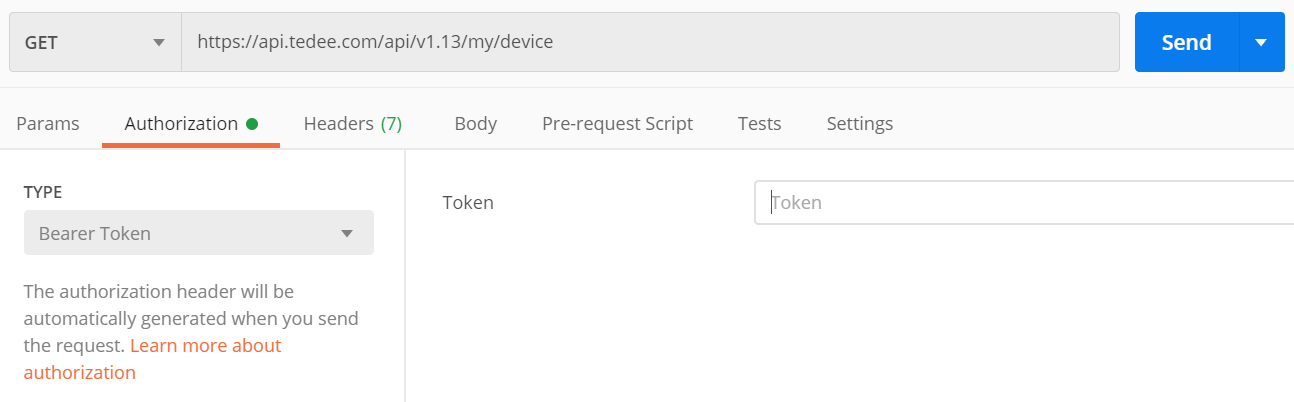
In TYPE dropdown select Bearer Token and in Token input field put your access token.
From now on, our requests should be authenticated.
REST API request
To interact with the Tedee REST API, you send HTTP requests that use a supported method: GET, POST, PATCH, or DELETE. POST and PATCH request bodies and server responses are sent in JSON payloads.
The path URL resource names and query parameters are case insensitive. However, values you assign, entity IDs, and other base64 encoded values are case sensitive.
Request message URI
All Tedee REST API requests use the following URL format:
https://api.tedee.com/{version}/{resource}
version - we use API versioning to deliver new functionalities more easily, keeping backwards compatibility
resource - path to the resource you want to manipulate
Request message headers
Requests require additional meta data sent in headers, which help to process them correctly:
Authorization - contains personal access key (PAK) or access token (JWT) to authorize the request (read more)
Content-Type -
application/jsonvalue is required in this header for POST, PUT and PATCH requests
User context
Tedee API is based on REST architecture. This implies that the application does not store any state.
Hence, the client session can not be handled on the server side and every request should provide the information about the user.
This is handled by PAK or JWT included in authorization header. The personal access key (PAK) and access token (JWT) contain an information that allows to identify the user.
All the requests that starts with /my/ referes to resources directly assigned to the current user for example asking for /my/devices will return only devices to which authenticated user has access.
Example request
Let’s get some information about our devices now.
Put this address https://api.tedee.com/api/v37/my/device in the url input like in the screen above and click Send.
GET https://api.tedee.com/api/v37/my/device HTTP/1.1
Accept: application/json
Authorization: PersonalKey <<personal access key>>
You should receive response with all your devices.
REST API Response
Response HTTP code
Each response contains an HTTP code that informs about the status of the request processing. Tedee API uses standard HTTP status codes.
Response message body
Each endpoint returns data in the same format:
{
"result": object,
"success": boolean,
"errorMessages": array,
"statusCode": number
}
result - represents actual data that user requests for,
success - describes weather the request has been processed successfully or not,
errorMessages - is an array of eventual errors that occured while processing the request,
statusCode - represents Http status code of the response.
Response message headers
Here’s a list of most important headers returned in Tedee API responses:
Content-Length - size of the response body
Content-Type - indicates the media type of the resource,
application/jsonin most casesX-Correlation-ID - corralates subsequent requests
Date - includes date and time when the messages was sent
API-Supported-Versions - lists all available API versions for that endpoint
Example response
Below is an example response for the battery level request:
HTTP status code -
200Response body:
{ "result": { "level": 75, "date": "2020-04-01T11:31:54.969" }, "success": true, "errorMessages": [], "statusCode": 200 }
Response headers:
api-supported-versions: 1.9, 1.10, 1.11, 1.12, 1.13 content-encoding: gzip content-length: 220 content-type: application/json; charset=utf-8 status: 200 x-correlation-id: 800003f6-0400-1600-d63f-84710c7967bb Date: Wed, 01 Apr 2020 14:17:21 GMT
Code samples
Tedee API documentation also provides code samples which present practical usage examples. Currently you can find there samples written in C#.
Note
Before you run any sample, provide user name and password in the appsettings.json file to authenticate.
What’s next?
Here’s a list of example actions that you can do using the API: